After several days walking and having covered a hundred miles or so, I get back home, look at the map and the photos I have taken, and wonder where on earth have I been exactly?
Well now my wondering is over, by taking a Super Trackstick with me I have a GPS log of where and when I have been (and where I have mistakenly gone off route got lost). It is not perfect but it allows me to review the route, work out how far I have gone (in what time), and where I stopped. Knowing the location of each stop is particularly useful to work out where photos were taken (though I am sure GPS in compact cameras will become standard one day).
The first time I used it was the 2 days spent wandering along the Sussex Ouse Valley Walk, and the screenshots below uses data from that walk.
I have yet to nail down the perfect settings for when I am out walking: the balance between logging intervals (it can be changed from an interval of every 5 seconds, or from 1 minute to every 15 minutes), how long a pause might be before it becomes a stop, and how much to group the points by – it works this out in 2 ways, it has a built in vibration detector and will also group points if they are within a few degrees of each other.
For each date and time stamped point it records: Latitude, Longitude, Altitude, Status (power on/off, miles per hour), Course (general heading eg N, S, SE etc) , GPS Fix and the Signal Strength. There is only 4MB of flash memory onboard, and a day’s walking could easily take up half the memory at the maximum logging rate.
The unit is powered by 2 ‘AAA’ sized batteries and has a single LED which flashes various colours but is impossible to see when outside, even on a rainy day. Talking of rain the case is supposedly weatherproof – it might be proofed against sunshine but exposed to driving rain it soon stops working, so I have taken to wrapping it in a small plastic bag.
It is a USB device, but the software is Windows only. It is lucky that it is only 4MB as it does take a little while to download the data via USB1.1 and store it in its proprietary format. Once saved though it can be exported in a number of other formats, including: gpx, csv, html and several flavours of KML.
I had hoped to just upload the KML file to this blog but the file is full of junk, and a lot of redundant points (probably because I have yet to get the logging frequency right). Depending on the number of files and the length of the walk I then use either GoogleEarth, GoogleMaps or Memory-Map to trace over the points to produce a clean route which I can export and use. Each of the various bits of software has its advantages and I have yet to settle on my preferred one.
As an eBay purchase, and with such a favourable exchange rate with the US Dollar, it has proved to be good value and very useful.
Go-Go-Gadget USB Super Trackstick GPS device thingy!


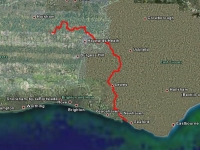


So CJW, when did you start working for MI6, since I presume you read the page you linked to? Or are you now a special constable?
I’m also curious about the fact that it tells you whether it was off at a particular point – the status? Surely if it’s off there’s no other data? Or am I missing something here? Yes I know, it’s a Friday evening and not year 18h!
Sounds interesting, and keep up the good work 008.
Tim
I could tell you, but then I would have to…
Knowing if the unit is off could tell you a good deal of information, as covered in the MI6 covert tracking 101.
iam just trying to find out how i stand if i put it on my wifes car with her nowing
were dus the law stand
@Ian
I suggest you talk to a lawyer!
It’s been a while since your original post here, but I see that you followed up on Ian’s remark in September, so hopefully you’ll read this and can spare the time for a reply. I’m planning a 3 month driving trip through parts of Asia and Europe in a few months, and I’m looking for a device like this to both provide a fun map of my trip and hopefully some useful waypoints for geotagging my photos.
There aren’t many reviews of these devices around online, though, and I was hoping you could give me a quick run-down of your experiences with it over the past few months. Does it seem to work largely as advertised? Any problems with it not getting a signal? (What about, say, inside the car vs. outside?) How’s the battery life? Any quirks or peculiarities they don’t explain in the ads/manual?
Also, you mention the cost with regard to an eBay auction and favorable exchange to USD . . . any chance you got it from alpha-bid? I was looking at one of their AUS auctions thanks to the exchange rate and would be interested in your review of them as well if you did indeed pick it up through them.
Thanks!
–Gary
@Gary,
Yes I am still around, just with working full time again I don’t have so much time for walking.
I found that it worked as advertised, battery life was good. Sometimes it took a while to get a fix but at other times it picked up the satellites really quickly – not sure why but did not really effect me. It does need a good clear view of the sky, and walking slowly under trees meant it often lost its fix – though if you are driving should not be a problem. I suspect it would work fine placed on the dashboard of a car.
I suspect you would need something different to geo-tag your photos within your camera. Though if you have stopped at a place to take photos looking at the track log would give you a general position that you could use to manually tag any pictures you took around that area.
As for a supplier I can’t remember who I brought off – I suggest a bit of research as to the cheapest supplier you have faith in.
Hope you have a good trip.
FYI, there is a new software called “Pace & Place” that is able to convert Trackstick TSF files into other GPS file formats, e.g. GPX, KML, KMZ, GDB, MPS, TRK, OVL, etc. The software runs on Windows and Linux PCs (support for MacOS is on the roadmap). Simply download and install version 0.3 (Milestone 1) or any newer version of “Pace & Place” from here:
http://www.digitalcure.org/
The company now has an even newer slicker product with a built in rechargeable battery:
http://naonline.co.uk/gps-tracker/trackstick-mini.php